TORQUETRAK REVOLUTION FAQ
FREQUENTLY ASKED QUESTIONS
What shaft diameters can the system accommodate?
The TorqueTrak Revolution system can be manufactured to fit any shaft diameter from 1 inch (25mm) to 40 inches (1016mm). Please specify the exact shaft diameter at the time of order. A price premium will apply for shafts larger than 14 inches (355mm.)
What should I consider when installing the system?
- Provide a mounting bracket for the Master Control Unit (control box).
- Install (glue) a strain gage to the shaft. See Full-Bridge Strain Gage Installation Instructions & Diagram and Training Videos.
- Provide data processing & display devices of your choosing. Binsfeld Engineering can make arrangements, if you like.
- There should be no surrounding metal (not counting the shaft) within four inches (100mm) of the stationary Power Ring/Coil because the metal can draw energy away from the system, energy intended for the inductive transfer of power and data between stationary and rotating parts. If too much energy is drawn away by surrounding metal, the inductive link will be lost.
- Be careful not to over tighten the Collar bolts while installing the Rotating Collar on the shaft. Collar bolts are sufficiently tight when the pickup coil connectors are completely engaged.
Estimated Time Required For Installation: 4 hours.
- Estimated Time does not include fabricating and welding in place a mounting bracket.
- Estimated Time does include Strain Gage Installation and M-Coat J protective coating, Mounting and Wiring the instrument, Setup and Calibration.
Where are the power supply options?
At the time of order, please specify your preferred power supply for the instrument. Power Supply, standard options: 12VDC, 110VAC and 220VAC.
Maximum / Nominal Current Draw:
12VDC supply: 2A / 500mA.
110VAC supply: 500mA / 250mA.
220VAC supply: 250mA / 125mA.
What strain gage is recommended?
Part # CEA-06-250US-350 [PDF]:
The Sensor Input to the TorqueTrak Revolution system is typically a torque-pattern strain gage bonded to the shaft. A strain gage is an inherently precise measurement device easily capable of resolving one part in a million or more. Click here for more information.
What protective coating for the strain gage is recommended?
Part # M-Coat JA [PDF]
1 mixing dispenser (70g ea.) A two-part polysulfide liquid polymer compound for environmental protection of strain gage installations. When fully cured, it forms a rubber-like covering that provides an effective barrier against water and many other fluids. The tough coating also protects installations from mechanical damage.
How are power and data transferred?
Power & Data are transferred inductively between the stationary side and the rotating side. Inductive transfer is non-contact; there are no wear surfaces. The nominal air-gap between Stationary Power Ring and Rotating Shaft Collar is 0.200″ ±0.200″, so inductive power and data transfer will take place as long as the Rotating Collar is oriented properly to Stationary Power Ring. There is a fair amount of allowance in the mounting orientation between stationary and rotating components (±0.200″). No tuning is required.
The coupling frequency of the TorqueTrak Revolution system is 460,800Hz. We call it the Power Frequency. It’s the frequency power transferred from the Stationary Power Ring to the Rotating Collar. An alternating current is sent through the stationary coil (Power Ring). This induces a current in the rotary coil through mutual inductance. The alternating current on the rotary side is rectified and filtered to energize the rotating transmitter circuit plus the strain gage, which is bonded to the shaft.
The Data Frequency is modulated on the Power Frequency signal and is used to send data back from the Transmitter & Rotating Collar to the Stationary side. Data Frequency is 1/4 the Power Frequency or 115,200Hz. The transmitter circuit measures the strain gage output and converts the measurement to a digital data stream. This data stream is transmitted by modulating the power draw of the transmitter circuit. The modulated power is detected and demodulated at the stationary Master Control Unit to recreate the digital data stream. The digital data is then converted back to an analog signal, 4-20 mA.
What is the load resistance range?
The maximum load resistance of the TorqueTrak Revolution output current loop is 500 ohms. This means the system can drive the 4-20mA output signal into a resistance of 0 to 500 ohms. To calculate the distance the signal can travel, add the input resistance of the device you plan to “drive” plus the resistance of the wire length. As long as the total resistance is less than 500 ohms, the output signal will drive the device.
What is the Output Signal Response & Sampling Rate?
Frequency Response: 0-1000 Hz (-3dB max @ 1000Hz).
Sampling Rate: 4800Hz.
How is torque measured in this system?
How is power calculated in this system?
Mechanical Power (Horsepower, Kilowatt, etc.) is calculated using Torque and RPM measurements of the system. Power Sensitivity is dependent upon and proportional to the Torque Sensitivity. Power Output signal, factory setting is 12 mA ± 8 mA, proportional to Power on the shaft. Power Output Signal can be scaled by the user.
How do I adjust the torque and power signals?
- The Pushbuttons for Offset (Zero) and Gain (Scale) Adjustment affect both the Torque and Power Output signals.
- Dipswitch #3 on the Torque panel affects the Torque output signal only, changing the nominal range from 12±8mA to 4-20mA.
- Dipswitch #3 on the Power panel affects the Power output signal only, changing the nominal range from 12±8mA to 4-20mA.
- Changing the Zero Reference and Gain using dipswitch # 3 on the Torque panel has no effect on the Power output signal.
- There will be an offset due to slight imbalance at the strain gage.. At factory settings, the output at Zero Torque will be offset slightly from 12mA. ENABLE Calibration and use the “Zero adjust” pushbutton to bring the Zero Torque output signal to 12mA. SAVE Calibration.
How do I restore the factory setting for offset and gain?
The factory settings can be restored anytime without worry. It only takes a few seconds.
- Slide SAVE-CAL-ENable switch to “EN” position
- Activate dipswitch #5 of Torque Signal Configuration panel, “Bypass User Calibration”
- Slide SAVE-CAL-ENable switch to “SAVE” position
- Deactivate dipswitch #5 of Torque Signal Configuration panel.
How can data be filtered?
Both the Torque & Power Output Signals can be filtered to effectively “smooth out” the data. Low Pass Filter is selectable by means of dipswitches inside the Master Control Unit. Cutoff frequencies: 1000Hz, 12Hz, 1.5Hz and 0.1Hz.
How does the RPM counter work?
The standard RPM output signal for the TorqueTrak Revolution system is a frequency signal. The Rotating Collar contains six magnets, evenly spaced, for the purpose of shaft speed sensing. The stationary Master Control Unit has a magnet sensor (a hall effect sensor) on top, close to the Collar. The Rotating Collar must be aligned with the Stationary Power Ring and Control Unit for the RPM sensor to work properly. The RPM output signal is a quick current pulse.
Shaft Speed/RPM output signal: Frequency signal, 5mA pulsing to 19mA, six pulses per shaft revolution. (In the opposite rotational direction, the RPM output signal would be 19mA pulsing to 5mA, six pulses per shaft revolution.) RPM output signal should be read/displayed in the frequency domain. For example, a 10Hz output signal (600 pulses per minute) indicates 100 RPM shaft speed.
Orientation, Rotating Collar: For best results, mount the Rotating Collar so that the circular PC Board pickup coil is facing front, same as the label on the control box. This is considered standard orientation. With this standard orientation…
- Counterclockwise shaft rotation – RPM output signal is considered Positive, normally at 5mA pulsing to 19mA, six pulses per shaft revolution. Shaft Direction Output Signal: 5mA.
- Clockwise shaft rotation – RPM output signal is considered Negative, normally at 19mA pulsing to 5mA, six pulses per shaft revolution. Shaft Direction Output signal: 19mA.
Optional Accessory: Frequency-to-Current Converter & RPM Display. This IFM Efector module shown below converts the RPM frequency signal to an analog current signal, 4-20 mA, and it displays actual shaft RPM. Setup is easy.
IFM Efector, FR-1 Series Speed Monitor, Part # DD2503
How does the shaft direction indicator signal work?
This is a simple Binary indicator signal, 5 mA when the shaft rotates in one direction and 19 mA when it rotates in the other direction.
What are the current output signals?
Inside the Master Control Unit, there is a set of screw terminals (two) for each of the four independent output signals – Torque, Horsepower, RPM and Shaft Direction. There are eight terminals total, two for each of the four outputs. Use as many of the output signals as you like. 22AWG wire can be used for the current output signals. Because the output signals are “current”, the wires can be quite long without any signal loss.
What are the "spacer collars" and how do they work?
By using “spacer collars”, you can add versatility to the TorqueTrak Revolution system. The main Rotating Collar houses the Transmitter and inductive pickup coil and it must be machined to a particular inner diameter – usually the shaft diameter – specified by the customer at the time of the order. To use this same system on a different shaft of smaller diameter, you could make a secondary spacer collar or “shim”, where the ID of the spacer collar would equal the shaft diameter and the OD would equal the original inner diameter of the main Rotating Collar. Using spacer collars, you can move the TorqueTrak Revolution system from one shaft to another, as long as the shaft diameter is smaller that the original inner diameter of the main Rotating Collar. Do not forget to “recalibrate” the instrument setup for the new shaft. The Zero Offset and the Torque Sensitivity will be different, one shaft compared to the next.
What is system accuracy and how is it calibrated?
Using the TorqueTrak Revolution telemetry system, you can expect Accuracy better than ±1.0% Full Scale. Accuracy is a function of two primary elements – proper installation of the strain gage and accurate determination of the “Sensitivity” of the system. The entire “system” includes the shaft, the strain gage and the TorqueTrak Revolution system. “Sensitivity” is expressed in terms of Torque-Input per Current-Output. The Input-Output relationship is linear all throughout the elastic range of the shaft material. Shown below are some methods for determining Sensitivity and checking Calibration.
1. The most precise method for determining Sensitivity of the system is a true mechanical calibration, sometimes called a Deadweight Test, where a known torque (a known force/weight on a known moment-arm) is applied to the shaft. Example: 100 pounds weight on a 1-foot moment-arm equals 100 foot-pounds “known Torque-Input.” Observe the Current-Output of the TorqueTrak Revolution system. Sensitivity of the entire system is equal to the Torque-Input per Current-Output. Take two or more points of reference using different known Torque-Input values as confirmation of the “Sensitivity” value determined.
The known moment arm should be affixed to the shaft using a clamp or perhaps by bolting onto a flange. The length of the moment arm should be measured accurately from the axis of the shaft to the point of applied force/weight. The known force/weight could be calibrated weights free-hanging from the arm, in which case the moment arm would be the horizontal dimension. Or the known force could be applied using a calibrated torque wrench. On large shafts the known force could be applied using a crane or a jack and measured with a calibrated load cell. Very Important: The applied force and the moment arm must be perpendicular to each other.
Be Careful! The applied force and the moment arm must be perpendicular to each other. Be careful with your measurements, especially if the moment arm drops when free hanging weight is applied. If the moment arm starts out horizontal, but then drops when the hanging weight is applied, the length of the moment arm effectively becomes shorter – the horizontal dimension perpendicular to the weight/force.
2. Full Scale Torque Calculator: TorqueTrak Revolution – Torque Range Calculator The upper calculator on this page can be used to determine the Full Scale Torque range, based on shaft characteristics. For best accuracy, enter precise values* for all the inputs – Shaft Diameter, Gage Factor, Modulus of Elasticity and Poisson Ratio. Then, “Calculate Full Scale Torque.” The resultant “Full Scale Torque” corresponds to 500 microstrain on the shaft defined. The input range of Zero-to-Full Scale Torque corresponds to the nominal “factory setting” output signal range of 12-20 mA. At the factory setting, Sensitivity = Full Scale Torque / 8 mA.
* Shaft Diameter has a major influence in the Sensitivity calculation – a precise value should be used. Gage Factor is supplied with the package of strain gages. Modulus of Elasticity and Poisson Ratio were probably recorded by the shaft manufacturer, but it may be difficult to recover those values. Using nominal values for Modulus of Elasticity and Poisson Ratio introduces an uncertainty of perhaps ±3% of the torque reading. This is not to say that using nominal values introduces error, because the true shaft characteristics may be exactly equal to the nominal values used.
The bottom Calculator on this page can be used to determine the “RPM Factor” switch setting, a mechanism that relates Full Scale Torque to Full Scale Power on the shaft. (Note: RPM Factor does not mean actual shaft speed of the equipment.) Full Scale Torque, Tfs, corresponds to the full scale torque output signal, 20 mA at factory settings. Desired Full Scale Power, Pref, is the Power value you choose to correspond to the full scale power output signal, 20mA at factory settings. Normally, the Desired Full Scale Power, Pref, value chosen by the user will be equal to or slightly greater than the engine/motor rated power. Please see the User’s Guide for more explanation.
3. The Shunt Calibration Switch, built into the TorqueTrak Revolution Master Control Unit, is a very useful tool. Shunt Calibration Resistor, Value: 174.825K ohm. Precision: ±0.1%. Thin film construction, very stable over temperature.
The Shunt Calibration Switch applies a 0.1% precision resistor right at the strain gage termination, across –EXC and –SEN terminals, simulating real strain/torque on the shaft of 250 microstrain, assuming a balanced 350 ohm full-bridge strain gage. For our standard system the Full Scale strain input is ±500 microstrain, so the Shunt Calibration resistor simulates precisely 50% full scale strain/torque. If there is a Zero Offset, an imbalance in the 350 ohm strain gage after installation, the simulated 250 microstrain will likewise be affected.
- Know the Full Scale Torque, 500 microstrain, of your particular shaft. See the section above.
- Apply the Shunt Calibration Switch, located inside the Master Control Unit.
- Observe the Torque output signal.
- Sensitivity = Torque-Input (250 microstrain, 50% Full Scale) per Current-Output (Shunt-On minus Shunt-off.) At factory settings, Shunt-on minus Shunt-off equals 4.0mA output.
Check and Verify System Calibration anytime simply by actuating the Shunt Calibration Switch. Please see the User’s Guide for more information about scaling and adjustment of the output signals.
Torque/Strain Calculator plus Shunt Resistor Calculator: Torque Strain Calculator
The upper calculator on this page can be used to determine the strain, in units of “microstrain” (microinches/inch), that results from a known torque (deadweight) on a defined shaft (diameter, etc.) The lower calculator can be used to determine the shunt resistance value that relates to a known strain, as determined in the upper calculator. You can also use this lower calculator in the event the strain gage is out of balance – change the 350 ohm Gage Resistance value to the true gage value and then back-calculate the effect the 174.825K ohm shunt resistor will have.
How is data processed and displayed?
The output signal of the TorqueTrak Revolution instrument is analog current. Factory Setting for the Torque and Power output signals is 12 ± 8mA, proportional to Torque/Power on the shaft. The output signal(s) can be scaled and adjusted. Each of the four independent output signals – Torque, Power, Shaft Speed, Shaft Direction – has a set of two output terminals, plus and minus, inside the Master Control Unit. Use as many of the outputs as you like. Connect wires from the TorqueTrak Revolution output terminals to whatever data processing device you decide to use.
How would you like to use, log, analyze and/or display the data? Some considerations:
- Visual Display.
- Min, Max, Averaging, Analysis.
- Log Data per period, per job, etc.
- Plot/Print Data.
- High Torque Alarm.
Data Acquisition: Op-Torq System for TT Revolution User’s Manual
The Op-Torq System data acquisition system, provided by our partner OpDAQ Systems Inc., is designed for permanent installation and long-term, continuous monitoring, using the TorqueTrak Revolution instrument for measurement of true mechanical Torque, Shaft Speed (RPM) and Power (Hp or kW) on the rotating shaft. The Op-Torq System includes the computer hardware plus data acquisition software.